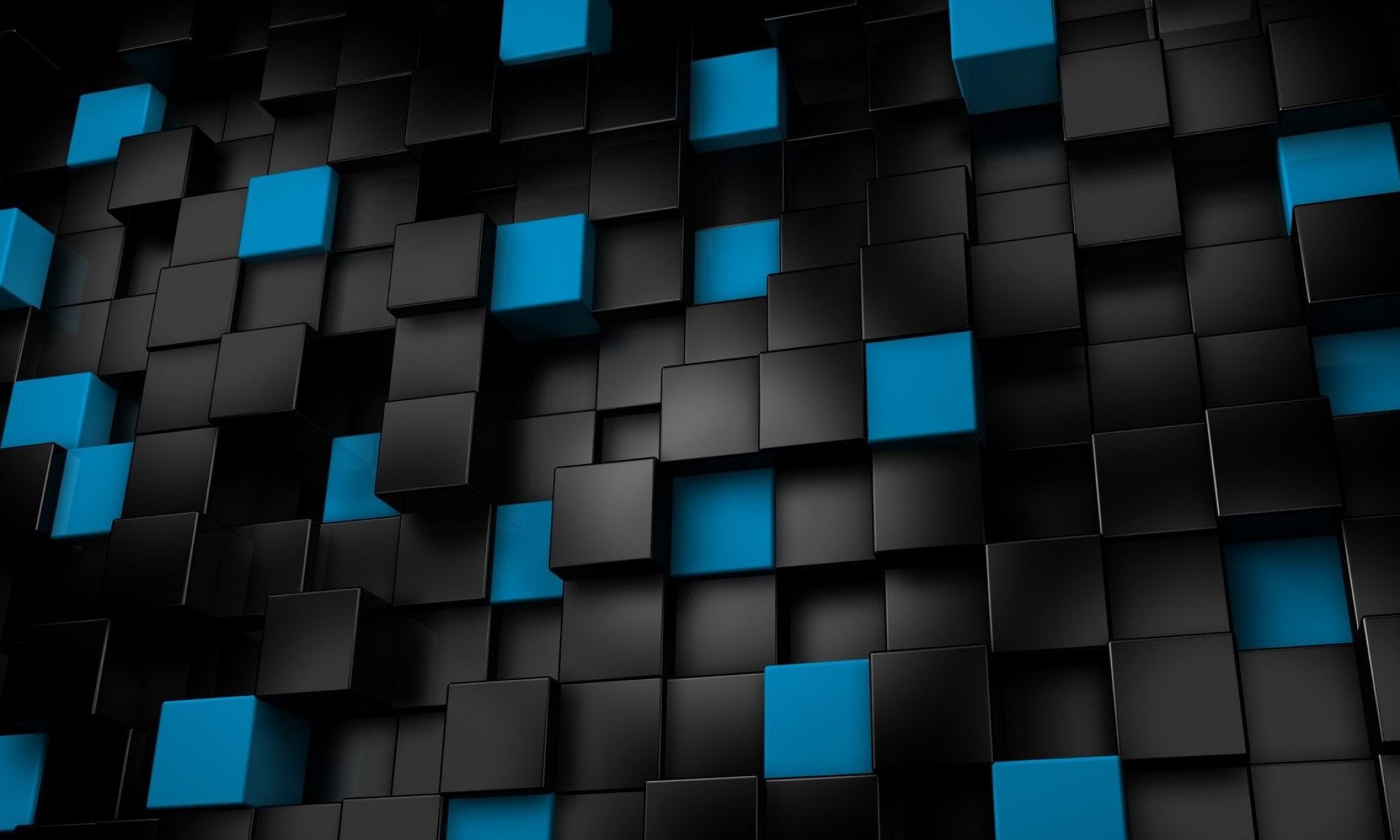How to create a simple Microsoft Word document with PHP only
 I’ve had the need to create several word documents over the years for various clients and found the simplest way to do it without having to install specific libraries or third party software is to just create the document with plain PHP.
I’ve had the need to create several word documents over the years for various clients and found the simplest way to do it without having to install specific libraries or third party software is to just create the document with plain PHP.
The following script will create a word document named document_name.doc. When you browse to the page with this script the page will automatically prompt you to open or save the file.
How to create a simple word document using PHP.
<?php
// setup for word
header("Content-Type: application/vnd.ms-word");
header("Content-Disposition: attachment; filename=document_name.doc");
// produce document
echo "<!DOCTYPE html PUBLIC \"-//W3C//DTD XHTML 1.0 Transitional//EN\" \"https://www.w3.org/TR/xhtml1/DTD/xhtml1-transitional.dtd\">";
echo "<html xmlns=\"https://www.w3.org/1999/xhtml\">";
echo "<html>";
echo "<head>";
echo "<meta http-equiv=\"Content-Type\" content=\"text/html; charset=Windows-1252\">";
echo "<style type='text/css'>";
echo "@page Section1
{
size:8.5in 11.0in;
margin:.5in .5in .5in .5in;
mso-header-margin:.5in;
mso-footer-margin:.5in;
mso-paper-source:0;
font-family:Arial;
font-size:8pt;
mso-font-charset:0;
mso-generic-font-family:auto;
}
td{
font-family:Arial;
font-size:8pt;
mso-font-charset:0;
mso-generic-font-family:auto;
}
div.Section1
{
page:Section1;
} ";
echo "</style>";
echo "</head>";
echo "<body>";
echo "<div class='Section1'>";
echo "<p>This is where your content will display</p>";
echo "</div>";
echo "</body>";
echo "</html>";
?>