How to override the JQuery Datepicker to return today’s date
![]() I support an ASP.net application that has multiple pages with fields that prompt for a date. All of our date input fields use the JQuery Datepicker calendar pop-up control to allow the user to select a date from the calendar.
I support an ASP.net application that has multiple pages with fields that prompt for a date. All of our date input fields use the JQuery Datepicker calendar pop-up control to allow the user to select a date from the calendar.
The datepicker pop-up control can be defined to show several options (reference: JQuery Datepicker for details). One of those options is a button for today. When the today button is clicked the calendar control re-positions to the month containing today’s date. Many users wanted the today button to select and return today’s date to the date input field. This can be easily accomplished with a simple override.
Paste the following script in each page that loads the JQuery datepicker control, or better yet load it globally.
window.onload = function () {
var o_gotoToday = $.datepicker._gotoToday;
$.datepicker._gotoToday = function (id) {
o_gotoToday.call(this, id);
this._selectDate(id);
}
}
A complete example
<!doctype html>
<html lang="en-US" prefix="og: https://ogp.me/ns#" class="no-js">
<head>
<meta http-equiv="Content-Type" content="text/html; charset=utf-8" />
<title>JQuery Datepicker Override</title>
<link rel="stylesheet" href="//code.jquery.com/ui/1.12.1/themes/base/jquery-ui.css">
<script src="https://code.jquery.com/jquery-1.12.4.js"></script>
<script src="https://code.jquery.com/ui/1.12.1/jquery-ui.js"></script>
<script >
// override the today button
window.onload = function () {
var o_gotoToday = $.datepicker._gotoToday;
$.datepicker._gotoToday = function (id) {
o_gotoToday.call(this, id);
this._selectDate(id);
}
}
// bind datepicker to our date field
$( function() {
$( "#sampleDate" ).datepicker({
changeMonth: true,
changeYear: true,
showButtonPanel: true,
showOn: 'button',
buttonText: 'Calendar'
});
} );
</script>
</head>
<body>
<p>Sample Form</p>
<form name="sampleForm" action="DatepickerOverride.php" method="post">
<label>Date</label>
<input type="text" name="sampleDate" id="sampleDate" size="10" maxlength="10" />
</form>
</body>
</html>
![]()
Click Here for a Working Example
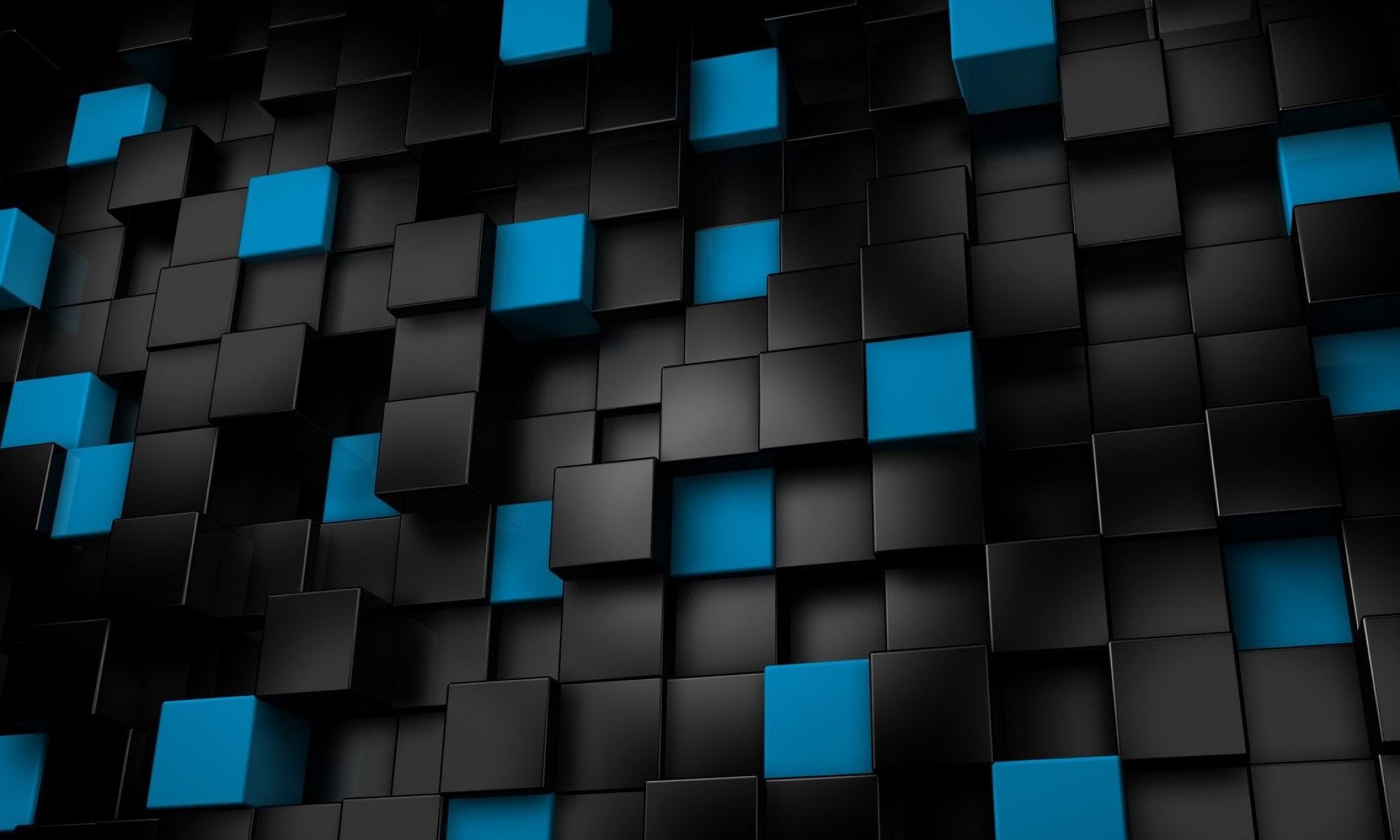
Thanks a lot!!